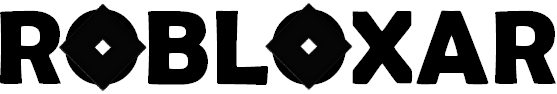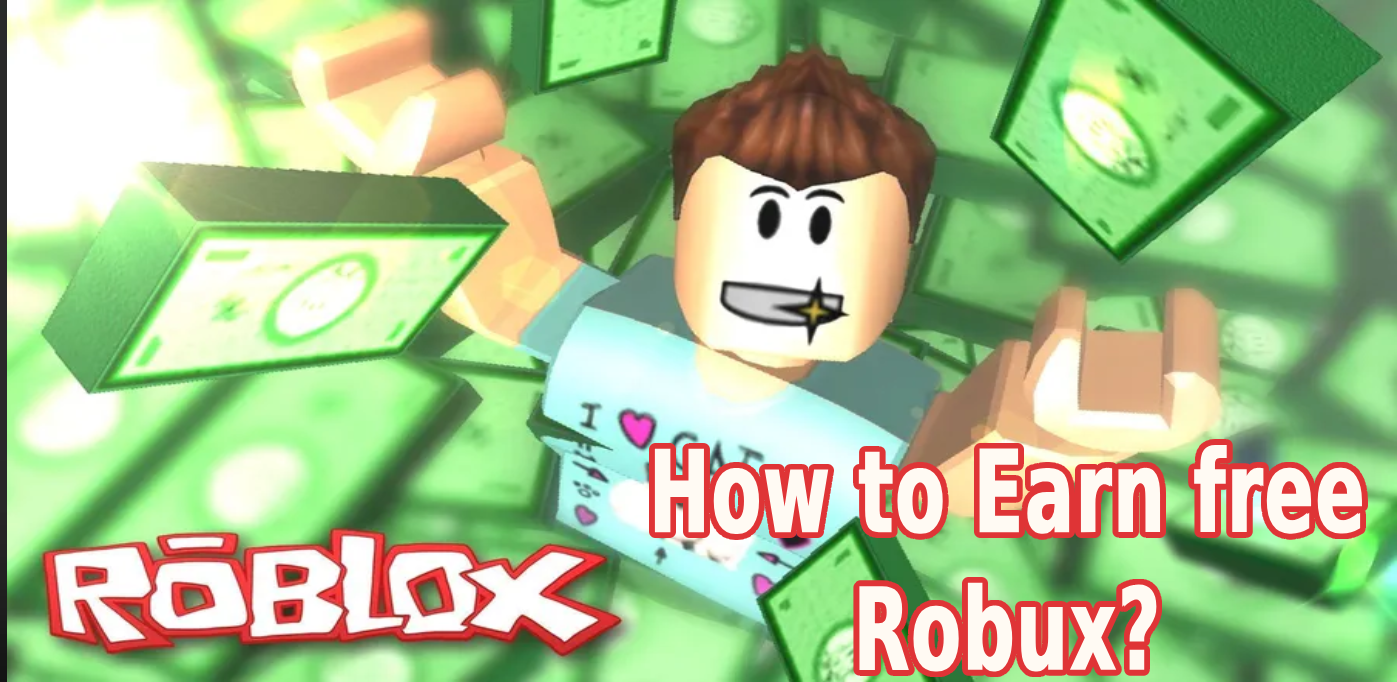Roblox Gift Cards Guide – How to purchase, redeem and spend?
Getting your hands on a Roblox Gift card is an important step to enjoy your Roblox games to the maximum level. With Roblox gift cards on your account, you will be able to unlock a lot of new activities, get packs and passes, and all the in-game items you wish.
With a Roblox gift card, you can enroll in a Roblox premium account which is the VIP version of Roblox accounts, it comes with tons of free Robux monthly, enroll in Private groups, and get exclusive weapons and clothes.
In this in-depth guide, we will share with you how to get get the Roblox gift cards, and how to use them to their full potential.
How to Purchase a Roblox Gift Card?

To Purchase Robux, you can do so via the in-game store which is available on all platforms, mobile, PlayStation, Xbox, and pc. However, if you want to get a Roblox gift card for you or your friends, you can do so from the official Roblox website store or via Amazon.
Go to the Roblox Store and select whether the Roblox gift card is for you or your friend. If the gift card is for you, select for me and then select whether you want the card physical or digital. If it’s for your friend, add your name and theirs, this can also be their in-game nickname.
For both choices of cards, physical or digital, you will next need to select the currency of the card, which also must be the currency of origin for the received player, yourself, or your friend. Notice, that if the currency does not match, the gift card cannot be redeemed.
For example, if You are living in the USA and you want to send a gift card to your Friend in Australia, the selected currency must be Australian Dollars, and if the gift card is for you, you select US dollars.
The options of cards from the Roblox store are as follows.
| Currency Code | Currency Name | Gift card options |
|---|---|---|
| USD | US Dollar | Available for both Digital and Physical Cards |
| AUD | Australian Dollar | Only Digital Card |
| CAD | Canadian Dollar | Available for both Digital and Physical Cards |
| EUR | Euro | Only Digital Cards |
| GBP | Great British Pound | Only Digital Cards |
Digital Roblox Gift Card
Digital Roblox gift cards are instant, you get them after the order is in your mail, and they can be redeemed immediately by default. You can also choose a specific date to be sent, like a birthday or Christmas.
After selecting the currency, you can also select the design of the card, based on Roblox experiences and characters, or real-world events, like Thanksgiving or Chinese New Year…etc

On the next screen, depending on your chosen currency, you can select an amount ranging from 10 to 250, and increase the quantity manually as desired.

If you have chosen a design for a birthday or special occasion card, you can now include a personalized message as an option to your friend. then you can choose where to send the card. Simply input the email address of the recipient and confirm it.
Next, you will get the order summary and proceed to checkout with the below available methods of payment.
- PayPal
- Google Pay
- Credit/Debit Card
Physical Roblox Gift Card

Physical Roblox gift cards will be sent to your home address or your friend’s physical address, unlike digital cards. Here the shipping fee applies, it’s $0.99 and is automatically applied to the card price.
Then, you will be able to select the amount of credit you want similar to the Digital Card version, ranging from 10 to 200, and the quantity you need.
Then you can select the destination address, put the details, including the personalized message, move to shipping then Payment.
Notice: Physical Gift cards from the Roblox Store are only available in the US or Canada
If you live somewhere else, you may need to use Amazon.com or check your local retail store, where they usually sell video game gift cards.

How to Redeem Your Roblox Gift Card
Once you receive your Roblox Gift card, either the Digital version or the physical one, head over to Roblox.com/redeem to redeem it. Follow the steps below.

- 1. Log in to your existing Roblox account.
- 2. Find the PIN or code on the gift card and enter it into the white box on the Roblox website.
- 3. Click the “Redeem” button.
- 4. If the redemption is successful, you will see a success message on the screen and the credit will be added to your account.
How many Robux are included in Roblox gift cards of $10, $20, $50, $100 or more?
When you purchase a gift card, you may be asking, how much Robux you will be getting from it. and does it include bonuses?
All Roblox gift cards come with Robux and also in-game items as bonuses, depending on how much you spent on the card.
In the table below you will find how much every Gift card gives in Robux and the bonus item.

| Gift Card | Robux amount and Bonuses |
|---|---|
| 10$ | 10$ Roblox Card gives 800 Robux and Extreme Snow Sports Selmet Set |
| 15$ | 15$ Roblox Card gives 1200 Robux and Extreme Snow Sports Selmet Set |
| 20$ | 20$ Roblox Card gives 1700 Robux and Extreme Snow Sports Selmet Set |
| 25$ | 25$ Roblox Card gives 2200 Robux and Snowy Head Beanie Set |
| 30$ | 30$ Roblox Card gives 2700 Robux and Snowy Head Beanie Set |
| 40$ | 40$ Roblox Card gives 3600 Robux and Snowy Head Beanie Set |
| 50$ | 50$ Roblox Card gives 4500 Robux and Sow-Packed Moose Antler Goggles |
| 75$ | 75$ Roblox Card gives 7000 Robux and Sow-Packed Moose Antler Goggles |
| 100$ | 100$ Roblox Card gives 10000 Robux and Sow-Packed Moose Antler Goggles |
| 125$ | 125$ Roblox Card gives 13000 Robux and Ski Jumping Noob |
| 150$ | 150$ Roblox Card gives 16000 Robux and Ski Jumping Noob |
| 200$ | 200$ Roblox Card gives 22500 Robux and Ski Jumping Noob |
| 300$ | 300$ Roblox Card gives 34000 Robux and Star Charm Wizard Hat |
| 400$ | 400$ Roblox Card gives 45500 Robux and Star Charm Wizard Hat |
| 500$ | 500$ Roblox Card gives 57000 Robux and Star Charm Wizard Hat |