تحميل سكربت طيران روبلوكس arceus x fly v2 script loadstring

سكربت روبلوكس الطيران في روبلوكس هو سكريبت يسمح لك بالطيران في أي لعبة أو تجربة. هناك بعض الاستثناءات لأن بعض ألعاب روبلوكس لديها تصديات لمواجهة هذا السكريبت، لذا فإنه لن يعمل في تلك الألعاب. بالإضافة إلى الطيران، يمكنك أيضًا التحكم في سرعة الطيران مما يمكن أن يكون مفيدًا في المابات الصغيرة.
يمكن استخدام سكربت روبلوكس الطيران مع أي تطبيق اقوى هكر روبلوكس لبرمجة روبلوكس مثل Synapse X و Krnl و Fluxus و JJSploit، إلخ. المزيد من هذه التطبيقات متوفرة في اخر المقال تابع القراءة للمعرفة المزيد.
سكربت طيران روبلوكس

من الآمن القول أن معظم سكربت روبلوكس الطيران المتاحة على الويب لا تعمل بشكل جيد. ومع ذلك، من أجل تقليل الضغط، قمنا بفحص عشرات المصادر وعثرنا على بعض نصوص طيران روبلوكس التي تعمل بدون مشاكل. لذا إذا كنت تتطلع إلى تنفيذها في لعبتك، فإليك بعض نصوص طيران روبلوكس الفعالة للاستخدام الآن.
- سكربت روبلوكس 1
تم تصميم هذا السكربت للهواتف النقالة، حيث يمكن رفع الشخصية لأعلى وأسفل، بالإضافة إلى التحكم في سرعة الطيران.
--ARCEUS X FLY V2 SCRIPT
loadstring("\108\111\97\100\115\116\114\105\110\103\40\103\97\109\101\58\72\116\116\112\71\101\116\40\40\39\104\116\116\112\115\58\47\47\103\105\115\116\46\103\105\116\104\117\98\117\115\101\114\99\111\110\116\101\110\116\46\99\111\109\47\109\101\111\122\111\110\101\89\84\47\98\102\48\51\55\100\102\102\57\102\48\97\55\48\48\49\55\51\48\52\100\100\100\54\55\102\100\99\100\51\55\48\47\114\97\119\47\101\49\52\101\55\52\102\52\50\53\98\48\54\48\100\102\53\50\51\51\52\51\99\102\51\48\98\55\56\55\48\55\52\101\98\51\99\53\100\50\47\97\114\99\101\117\115\37\50\53\50\48\120\37\50\53\50\48\102\108\121\37\50\53\50\48\50\37\50\53\50\48\111\98\102\108\117\99\97\116\111\114\39\41\44\116\114\117\101\41\41\40\41\10\10")()- سكربت روبلوكس 2
-- new fly/walkspeed gui
-- Made by 6uz
-- Instances:
local ScreenGui = Instance.new("ScreenGui")
local Main = Instance.new("Frame")
local Title = Instance.new("TextLabel")
local Fly = Instance.new("TextButton")
local walkspeed = Instance.new("TextButton")
local wsframe = Instance.new("Frame")
local wsinput = Instance.new("TextBox")
local setws = Instance.new("TextButton")
local rews = Instance.new("TextButton")
local wsclose = Instance.new("TextButton")
local Close = Instance.new("TextButton")
local Open = Instance.new("TextButton")
--Properties:
ScreenGui.Parent = game.Players.LocalPlayer:WaitForChild("PlayerGui")
ScreenGui.ZIndexBehavior = Enum.ZIndexBehavior.Sibling
Main.Name = "Main"
Main.Parent = ScreenGui
Main.BackgroundColor3 = Color3.fromRGB(255, 170, 255)
Main.BorderSizePixel = 0
Main.Position = UDim2.new(0.14777948, 0, 0.194278911, 0)
Main.Size = UDim2.new(0, 360, 0, 413)
Title.Name = "Title"
Title.Parent = Main
Title.BackgroundColor3 = Color3.fromRGB(226, 151, 226)
Title.BorderSizePixel = 0
Title.Size = UDim2.new(0, 360, 0, 50)
Title.Font = Enum.Font.SourceSans
Title.Text = "6uz's Gui"
Title.TextColor3 = Color3.fromRGB(255, 255, 255)
Title.TextScaled = true
Title.TextSize = 14.000
Title.TextStrokeTransparency = 0.000
Title.TextWrapped = true
Fly.Name = "Fly"
Fly.Parent = Main
Fly.BackgroundColor3 = Color3.fromRGB(255, 119, 242)
Fly.BorderSizePixel = 0
Fly.Position = UDim2.new(0.0472222194, 0, 0.198731437, 0)
Fly.Size = UDim2.new(0, 153, 0, 55)
Fly.Font = Enum.Font.SourceSans
Fly.Text = "Fly"
Fly.TextColor3 = Color3.fromRGB(255, 255, 255)
Fly.TextScaled = true
Fly.TextSize = 14.000
Fly.TextStrokeTransparency = 0.000
Fly.TextWrapped = true
Fly.MouseButton1Down:connect(function()
loadstring(game:HttpGet("https://pastebin.com/raw/9tZMx4SW"))()
end)
walkspeed.Name = "walkspeed"
walkspeed.Parent = Main
walkspeed.BackgroundColor3 = Color3.fromRGB(255, 119, 242)
walkspeed.BorderSizePixel = 0
walkspeed.Position = UDim2.new(0.508333325, 0, 0.198731437, 0)
walkspeed.Size = UDim2.new(0, 153, 0, 55)
walkspeed.Font = Enum.Font.SourceSans
walkspeed.Text = "Set Speed"
walkspeed.TextColor3 = Color3.fromRGB(255, 255, 255)
walkspeed.TextScaled = true
walkspeed.TextSize = 14.000
walkspeed.TextStrokeTransparency = 0.000
walkspeed.TextWrapped = true
walkspeed.MouseButton1Click:Connect(function()
wsframe.Visible = true
Fly.Visible = false
end)
wsframe.Name = "wsframe"
wsframe.Parent = walkspeed
wsframe.BackgroundColor3 = Color3.fromRGB(255, 170, 255)
wsframe.BorderSizePixel = 0
wsframe.Position = UDim2.new(-1.19607842, 0, -0.583201468, 0)
wsframe.Size = UDim2.new(0, 360, 0, 362)
wsframe.Visible = false
wsinput.Name = "wsinput"
wsinput.Parent = wsframe
wsinput.BackgroundColor3 = Color3.fromRGB(231, 154, 231)
wsinput.BorderSizePixel = 0
wsinput.Position = UDim2.new(0.163888887, 0, 0.0883977935, 0)
wsinput.Size = UDim2.new(0, 241, 0, 63)
wsinput.Font = Enum.Font.SourceSans
wsinput.Text = "Speed Value"
wsinput.TextColor3 = Color3.fromRGB(255, 255, 255)
wsinput.TextScaled = true
wsinput.TextSize = 14.000
wsinput.TextStrokeTransparency = 0.000
wsinput.TextWrapped = true
wsclose.MouseButton1Click:Connect(function()
wsframe.Visible = false
Fly.Visible = true
end)
setws.Name = "setws"
setws.Parent = wsframe
setws.BackgroundColor3 = Color3.fromRGB(221, 147, 221)
setws.BorderSizePixel = 0
setws.Position = UDim2.new(0.0472222231, 0, 0.331491709, 0)
setws.Size = UDim2.new(0, 143, 0, 51)
setws.Font = Enum.Font.SourceSans
setws.Text = "Set Walk Speed"
setws.TextColor3 = Color3.fromRGB(255, 255, 255)
setws.TextScaled = true
setws.TextSize = 14.000
setws.TextStrokeTransparency = 0.000
setws.TextWrapped = true
setws.MouseButton1Click:Connect(function()
game.Players.LocalPlayer.Character.Humanoid.WalkSpeed = wsinput.Text
end)
rews.Name = "rews"
rews.Parent = wsframe
rews.BackgroundColor3 = Color3.fromRGB(221, 147, 221)
rews.BorderSizePixel = 0
rews.Position = UDim2.new(0.508333325, 0, 0.331491709, 0)
rews.Size = UDim2.new(0, 153, 0, 51)
rews.Font = Enum.Font.SourceSans
rews.Text = "Reset Walk Speed"
rews.TextColor3 = Color3.fromRGB(255, 255, 255)
rews.TextScaled = true
rews.TextSize = 14.000
rews.TextStrokeTransparency = 0.000
rews.TextWrapped = true
rews.MouseButton1Click:Connect(function()
game.Players.LocalPlayer.Character.Humanoid.WalkSpeed = 16
end)
wsclose.Name = "wsclose"
wsclose.Parent = wsframe
wsclose.BackgroundColor3 = Color3.fromRGB(255, 0, 0)
wsclose.BorderSizePixel = 0
wsclose.Position = UDim2.new(0.891666651, 0, 0, 0)
wsclose.Size = UDim2.new(0, 39, 0, 39)
wsclose.Font = Enum.Font.SourceSans
wsclose.Text = "X"
wsclose.TextColor3 = Color3.fromRGB(255, 255, 255)
wsclose.TextScaled = true
wsclose.TextSize = 14.000
wsclose.TextStrokeTransparency = 0.500
wsclose.TextWrapped = true
Close.Name = "Close"
Close.Parent = Main
Close.BackgroundColor3 = Color3.fromRGB(255, 0, 0)
Close.BorderSizePixel = 0
Close.Position = UDim2.new(0.891666651, 0, 0, 0)
Close.Size = UDim2.new(0, 39, 0, 39)
Close.Font = Enum.Font.SourceSans
Close.Text = "X"
Close.TextColor3 = Color3.fromRGB(255, 255, 255)
Close.TextScaled = true
Close.TextSize = 14.000
Close.TextStrokeTransparency = 0.500
Close.TextWrapped = true
Close.MouseButton1Click:Connect(function()
Main.Visible = false
Open.Visible = true
end)
Open.Name = "Open"
Open.Parent = ScreenGui
Open.BackgroundColor3 = Color3.fromRGB(255, 170, 255)
Open.BorderSizePixel = 0
Open.Position = UDim2.new(0, 0, 0.566150188, 0)
Open.Size = UDim2.new(0, 92, 0, 22)
Open.Font = Enum.Font.SourceSans
Open.Text = "Open"
Open.TextColor3 = Color3.fromRGB(255, 255, 255)
Open.TextScaled = true
Open.TextSize = 14.000
Open.TextStrokeTransparency = 0.500
Open.TextWrapped = true
Open.MouseButton1Click:Connect(function()
Main.Visible = true
Open.Visible = false
end)
-- Scripts:
local function NLNLEP_fake_script() -- ScreenGui.Script
local script = Instance.new('Script', ScreenGui)
frame = script.Parent.Main -- Take out {}s, and put name of frame
frame.Draggable = true
frame.Active = true
frame.Selectable = true
end
coroutine.wrap(NLNLEP_fake_script)()- سكربت روبلوكس 3
repeat wait()
until game.Players.LocalPlayer and game.Players.LocalPlayer.Character and game.Players.LocalPlayer.Character:findFirstChild("Torso") and game.Players.LocalPlayer.Character:findFirstChild("Humanoid")
local mouse = game.Players.LocalPlayer:GetMouse()
repeat wait() until mouse
local plr = game.Players.LocalPlayer
local torso = plr.Character.Torso
local flying = true
local deb = true
local ctrl = {f = 0, b = 0, l = 0, r = 0}
local lastctrl = {f = 0, b = 0, l = 0, r = 0}
local maxspeed = 50
local speed = 0
function Fly()
local bg = Instance.new("BodyGyro", torso)
bg.P = 9e4
bg.maxTorque = Vector3.new(9e9, 9e9, 9e9)
bg.cframe = torso.CFrame
local bv = Instance.new("BodyVelocity", torso)
bv.velocity = Vector3.new(0,0.1,0)
bv.maxForce = Vector3.new(9e9, 9e9, 9e9)
repeat wait()
plr.Character.Humanoid.PlatformStand = true
if ctrl.l + ctrl.r ~= 0 or ctrl.f + ctrl.b ~= 0 then
speed = speed+.5+(speed/maxspeed)
if speed > maxspeed then
speed = maxspeed
end
elseif not (ctrl.l + ctrl.r ~= 0 or ctrl.f + ctrl.b ~= 0) and speed ~= 0 then
speed = speed-1
if speed < 0 then
speed = 0
end
end
if (ctrl.l + ctrl.r) ~= 0 or (ctrl.f + ctrl.b) ~= 0 then
bv.velocity = ((game.Workspace.CurrentCamera.CoordinateFrame.lookVector * (ctrl.f+ctrl.b)) + ((game.Workspace.CurrentCamera.CoordinateFrame * CFrame.new(ctrl.l+ctrl.r,(ctrl.f+ctrl.b)*.2,0).p) - game.Workspace.CurrentCamera.CoordinateFrame.p))*speed
lastctrl = {f = ctrl.f, b = ctrl.b, l = ctrl.l, r = ctrl.r}
elseif (ctrl.l + ctrl.r) == 0 and (ctrl.f + ctrl.b) == 0 and speed ~= 0 then
bv.velocity = ((game.Workspace.CurrentCamera.CoordinateFrame.lookVector * (lastctrl.f+lastctrl.b)) + ((game.Workspace.CurrentCamera.CoordinateFrame * CFrame.new(lastctrl.l+lastctrl.r,(lastctrl.f+lastctrl.b)*.2,0).p) - game.Workspace.CurrentCamera.CoordinateFrame.p))*speed
else
bv.velocity = Vector3.new(0,0.1,0)
end
bg.cframe = game.Workspace.CurrentCamera.CoordinateFrame * CFrame.Angles(-math.rad((ctrl.f+ctrl.b)*50*speed/maxspeed),0,0)
until not flying
ctrl = {f = 0, b = 0, l = 0, r = 0}
lastctrl = {f = 0, b = 0, l = 0, r = 0}
speed = 0
bg:Destroy()
bv:Destroy()
plr.Character.Humanoid.PlatformStand = false
end
mouse.KeyDown:connect(function(key)
if key:lower() == "e" then
if flying then flying = false
else
flying = true
Fly()
end
elseif key:lower() == "w" then
ctrl.f = 1
elseif key:lower() == "s" then
ctrl.b = -1
elseif key:lower() == "a" then
ctrl.l = -1
elseif key:lower() == "d" then
ctrl.r = 1
end
end)
mouse.KeyUp:connect(function(key)
if key:lower() == "w" then
ctrl.f = 0
elseif key:lower() == "s" then
ctrl.b = 0
elseif key:lower() == "a" then
ctrl.l = 0
elseif key:lower() == "d" then
ctrl.r = 0
end
end)
Fly()- سكربت روبلوكس 4
local User = game:GetService("UserInputService")
local player = game:GetService("Players").LocalPlayer
local GuiService = game:GetService("StarterGui")
local mouse = game.Players.LocalPlayer:GetMouse()
local holdingWKey = false
local holdingSKey = false
local holdingAKey = false
local holdingDKey = false
local holdingSpaceKey = false
local holdingControlKey = false
Speed_1 = -1
mouse.KeyDown:connect(function(key)
if key == "-" then
Speed_1 = Speed_1 + 0.2
GuiService:SetCore("SendNotification", {Title = "Speed", Text = "Speed has gone down";})
end
end)
mouse.KeyDown:connect(function(key)
if key == "=" then
Speed_1 = Speed_1 - 0.2
GuiService:SetCore("SendNotification", {Title = "Speed", Text = "Speed has gone up";})
end
end)
mouse.KeyDown:connect(function(key)
if key == "m" then
if startup == true then
startup = false
GuiService:SetCore("SendNotification", {Title = "Speed", Text = "Speed is now disabled";})
else
startup = true
GuiService:SetCore("SendNotification", {Title = "Speed", Text = "Speed is now enabled";})
local brick = Instance.new("Part", workspace)
brick.Size = Vector3.new(3, 2, 3)
brick.CFrame = player.Character.HumanoidRootPart.CFrame + Vector3.new(0, -4, 0)
brick.Transparency = 1
brick.Anchored = true
brick.Name = "Brick"
mouse.KeyDown:connect(function(key)
if key == "m" then
brick:remove()
end
end)
for i = 1, math.huge do
brick.CFrame = player.Character.HumanoidRootPart.CFrame + Vector3.new(0, -4, 0)
wait(0)
end
end
end
end)
game:GetService('RunService').Stepped:connect(function()
if startup then
if WHeld == true then
player.Character.HumanoidRootPart.CFrame = player.Character.HumanoidRootPart.CFrame * CFrame.new(0,0,Speed_1)
end
end
end)
game:GetService('RunService').Stepped:connect(function()
if startup then
if SHeld == true then
player.Character.HumanoidRootPart.CFrame = player.Character.HumanoidRootPart.CFrame * CFrame.new(0,0,-Speed_1)
end
end
end)
game:GetService('RunService').Stepped:connect(function()
if startup then
if AHeld == true then
player.Character.HumanoidRootPart.CFrame = player.Character.HumanoidRootPart.CFrame * CFrame.new(Speed_1,0,0)
end
end
end)
game:GetService('RunService').Stepped:connect(function()
if startup then
if DHeld == true then
player.Character.HumanoidRootPart.CFrame = player.Character.HumanoidRootPart.CFrame * CFrame.new(-Speed_1,0,0)
end
end
end)
game:GetService('RunService').Stepped:connect(function()
if startup then
if SpaceHeld == true then
player.Character.HumanoidRootPart.CFrame = player.Character.HumanoidRootPart.CFrame * CFrame.new(0,-Speed_1,0)
end
end
end)
game:GetService('RunService').Stepped:connect(function()
if startup then
if ControlHeld == true then
player.Character.HumanoidRootPart.CFrame = player.Character.HumanoidRootPart.CFrame * CFrame.new(0,Speed_1,0)
end
end
end)
User.InputBegan:Connect(function(inputObject)
if(inputObject.KeyCode==Enum.KeyCode.W) then
holdingWKey = true WHeld = true
end
if(inputObject.KeyCode==Enum.KeyCode.S) then
holdingSKey = true SHeld = true
end
if(inputObject.KeyCode==Enum.KeyCode.A) then
holdingAKey = true AHeld = true
end
if(inputObject.KeyCode==Enum.KeyCode.D) then
holdingDKey = true DHeld = true
end
if(inputObject.KeyCode==Enum.KeyCode.LeftControl) then
holdingControlKey = true ControlHeld = true
end
if(inputObject.KeyCode==Enum.KeyCode.Space) then
holdingSpaceKey = true SpaceHeld= true
end
if(inputObject.KeyCode==Enum.KeyCode.W) then
holdingUKey = true WHeld = true
end
end)
User.InputEnded:Connect(function(inputObject)
if(inputObject.KeyCode==Enum.KeyCode.W) then
holdingWKey = false WHeld = false
end
if(inputObject.KeyCode==Enum.KeyCode.S) then
holdingSKey = false SHeld = false
end
if(inputObject.KeyCode==Enum.KeyCode.A) then
holdingAKey = false AHeld = false
end
if(inputObject.KeyCode==Enum.KeyCode.D) then
holdingDKey = false DHeld = false
end
if(inputObject.KeyCode==Enum.KeyCode.LeftControl) then
holdingShiftKey = false ControlHeld = false
end
if(inputObject.KeyCode==Enum.KeyCode.Space) then
holdingSpaceKey = false SpaceHeld = false
end
end)اقوى هكر روبلوكس تشغيل سكربت

قبل تنفيذ السكربتات في لعبة Roblox، ستحتاج إلى استخدام مشغل سكريبت روبلوكس اقوى هكر روبلوكس موثوق في Roblox. هناك العديد منها، مثل Krnl و Fluxus و Synapse X و Arceus X وغيرها.
أصبح Synapse X هو أكثر مُنفذ سكريبتات Roblox شهرة على الويب. كمُشغل المستوى 7، يمكنه تشغيل أي نصوص .lua بسهولة وفعالية. من حقن سريعة إلى واجهة مستخدم متقدمة، تحديثات أسرع والمزيد، يوفر Synapse X العديد من المزايا.
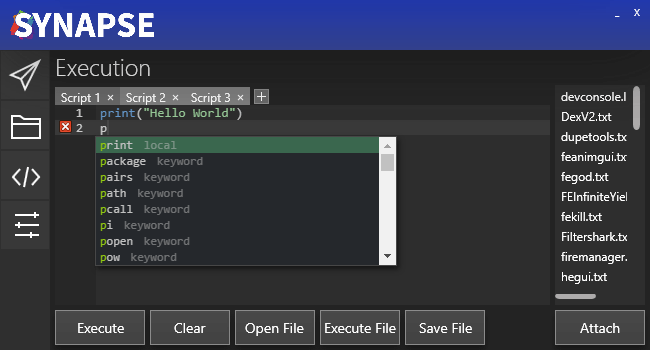
كما يتضمن عددًا كبيرًا من الأشكال باستخدام قائمة بيضاء سهلة الاستخدام قادرة على تجاوز أمان Roblox. لكن Synapse X ليس مجانيًا ولكن يستحق الإنفاق 20 دولارًا عليه.
بمجرد تثبيته، قم بالانتقال مباشرةً إلى Roblox ثم قم بتشغيل أي من الألعاب المتاحة على المنصة بالإضافة إلى استغلال التطبيق المحمَّل. ثم، انسخ أحد سكربتات الطيران أعلاه والصقه في المربع الموجود داخل أداة تنفيذ السكربت.
بمجرد الانتهاء، اضغط على زر “Inject/Attach” ثم “Execute” وستظهر واجهة المستخدم الرسومية للسكربت. من هنا، قم بتفعيل خاصية الطيران.
أفضل مشغل سكريبت روبلوكس
JJSploit
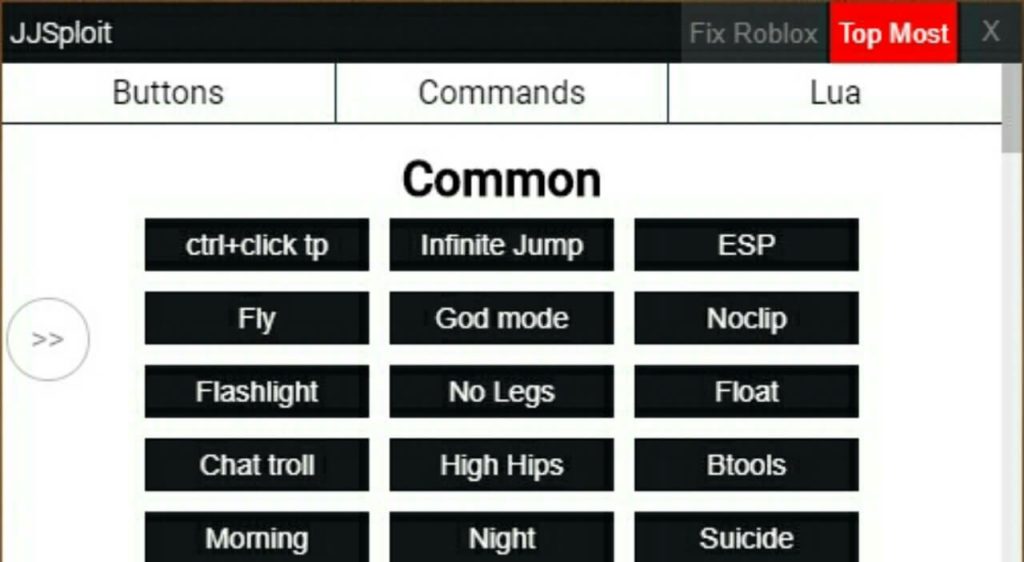
إذا كنت بحاجة ماسة إلى استغلال Roblox مجاني ولكنك تفتقر إلى النقود الحقيقية، فمن الأفضل استخدام JJSploit. إنه من أفضل أدوات تنفيذ سكربتات Roblox التي تدعم لغة البرمجة Lua.
بالإضافة إلى واجهة المستخدم البسيطة، يتميز JJSploit بميزات مثل وضع الإله، الطيران، السرعة، القفز اللانهائي، التنقل، ESP وأكثر من ذلك. إنه مفيد للغاية، على الرغم من أنه يتعطل كثيرًا.
Krnl
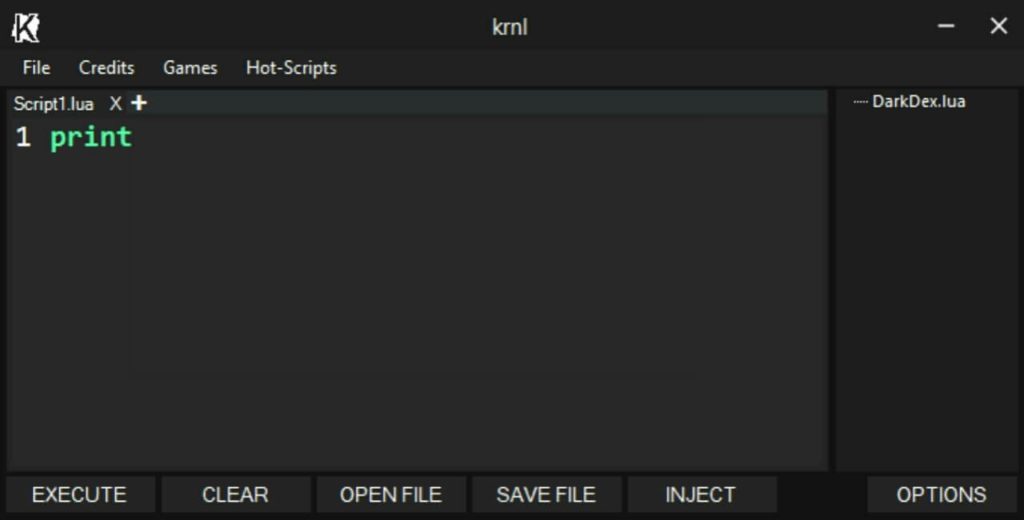
إذا كنت تبحث عن بديل لـ JJSploit ، فإن Krnl يجب أن يكون خيارك الأفضل. فهو ليس فقط مستقرًا ، ولكنه يوفر معظم الميزات التي ستجدها في مشغل سكريبتات roblox المميز مجانًا. يعتبر Krnl رائعًا بشكل قابل للجدل ويوفر دعمًا كاملاً لمكتبة التصحيح والرسم والمزيد من الميزات الأخرى.
كما أنه نادرًا ما يتعطل وأفضل جزء في الأمر هو أنه يمكن تشغيل السكربتات المعقدة جدًا مثل Owl Hub بسهولة وبدون ألم.
ProtoSmasher
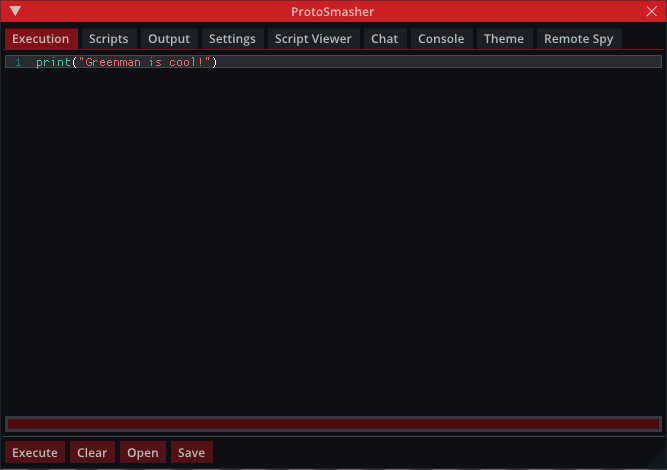
بروتو سماشر هو في الواقع مشغل سكريبتات روبلوكس الرائد. يقدم واجهة أمامية بسيطة ويتم تحديثه باستمرار بميزات وتصحيحات جديدة. واحدة من الأشياء التي تجعل هذا الاستغلال استثنائيًا هو استخدامه لـ ImGui للبقاء غير مكتشف.
من Aimbot إلى ESP و Chams ، مكتبة سكريبتات بروتو سماشر رائعة جدًا وواجهة المستخدم الأنيقة وقابليات التخصيص لا مثيل لها.
Sentinel
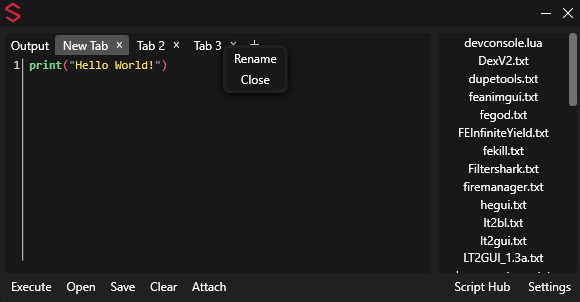
شخصياً، أستخدم Sentinel. إنه واحد من أفضل البرامج الضارة في روبلوكس المصممة لتكون مناسبة للجميع، وحقيقة أنها تسمح للمستخدمين بتنفيذ النصوص في “بيئة” آمنة يجعلها خيارًا جديرًا بالاختيار. واحدة من الأشياء التي ستحبها أثناء استخدام البرنامج هو واجهة المستخدم البسيطة.
إنه يوفر مجموعة من الميزات وعملية الإعداد بسيطة جدًا. لا فوضى، لا مشكلة. كل ما عليك فعله هو شراء الأداة وستتلقى بريدًا إلكترونيًا يحتوي على مفتاح ترخيص لتشغيل البرنامج به.
SirHurt
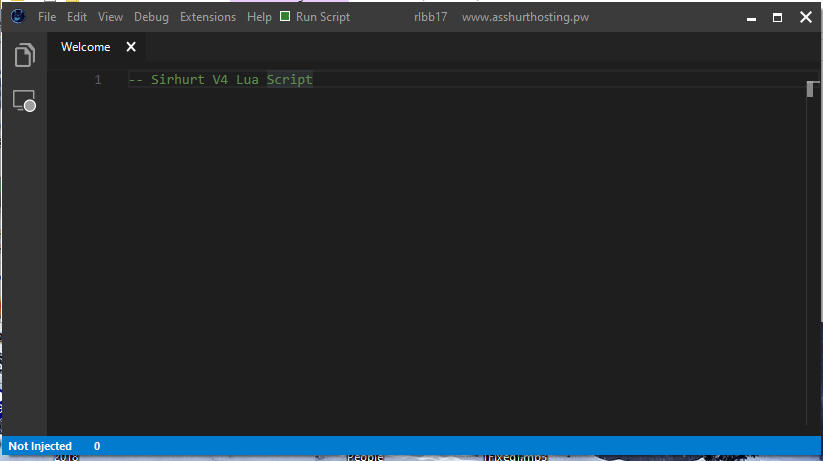
سيرهورت بالتأكيد لا يؤذي عند استخدامه. في الواقع، إنه مشغل روبلوكس رائع يدعم تقريبًا كل شيء تقوم بتحميله طالما أنه ملف لوا. بغض النظر عن المرور الفاسد، يقدم سيرهورت بعض الميزات الرائعة.
تقدم مكتبة التصحيح الخاصة به مساحة إضافية لمجموعة أوسع من النصوص، وثم هناك البرمجة التي تضم مجموعة من النصوص المُعدة مسبقًا لأولئك الذين ليسوا ماهرين في مجال البرمجة. إنه حقًا جيد.
Proxo

شيء واحد عن بروكسو هو أنه يوفر نصوص محدثة عالية الجودة يمكنك استخدامها في أي لعبة على روبلوكس. إنه حقًا استغلال مفيد يوفر وظائف فريدة وثباته لا مثيل له. من التصويب الصامت في آرسنال إلى تعديلات الأسلحة في قوات الشبح وغيرها، فستجد بالتأكيد العديد من النصوص التي يمكن أن تساعد في جعل تجربتك في اللعبة أسهل.
Arceus X

من الذي كان يتوقع حدوث أداة تنفيذ سكربتات روبلوكس على نظام الأندرويد وأيضًا مجانًا. يعتبر أرسيوس إكس بمثابة أحدث ابتكار . فهو في الأساس أداة تنفيذ سكربتات روبلوكس على نظام الأندرويد تتيح للمستخدمين تنفيذ سكربتات في أي لعبة روبلوكس. يأتي أرسيوس إكس بمجموعة هائلة من الميزات التي يمكن الوصول إليها من خلال القائمة العائمة الخاصة به، ويمكنه حتى تشغيل سكربتات الكمبيوتر بسهولة.
تطبيقات Roblox الأخرى للاستفادة منها
المنفذ النصي لـ Roblox المدرج أعلاه هم حقًا الأفضل وقد استخدمنا معظمهم. كما هو متوقع ، فهم خاليين من الإعلانات المزعجة ويمكن إعدادها بسهولة. ولكن إذا لم تكن راضيًا عن أدائهم ، فيمكنك تنزيل أي من المشغلات التالية من WeAreDevs. ستكون بديلاً ولكننا لا يمكننا ضمان سلامتها.
- Arceus X
- Calamari
- Skisploit
- Nonsense Diamond
- Chaosity
- Fluxus
- Dansploit
- Furk OS
- ScreamSploit
عزيزي القارئ لقد كان هذا كل شيئ عن مقالنا الذي تحدثنا فيه عن افضل سكريبتات الطيران التي يمكنك الاستفادة منها، وايضا قمنا بشرح افضل مشغلات سكريبت و كيفية عملها خطوة بخطوة. اتمنى ان تكون قد وجدت ما تبخث عنه في هذه المقالة ، واذا كان لديك اي سؤوال قم بنشره في خانة التعليقات . شكرا

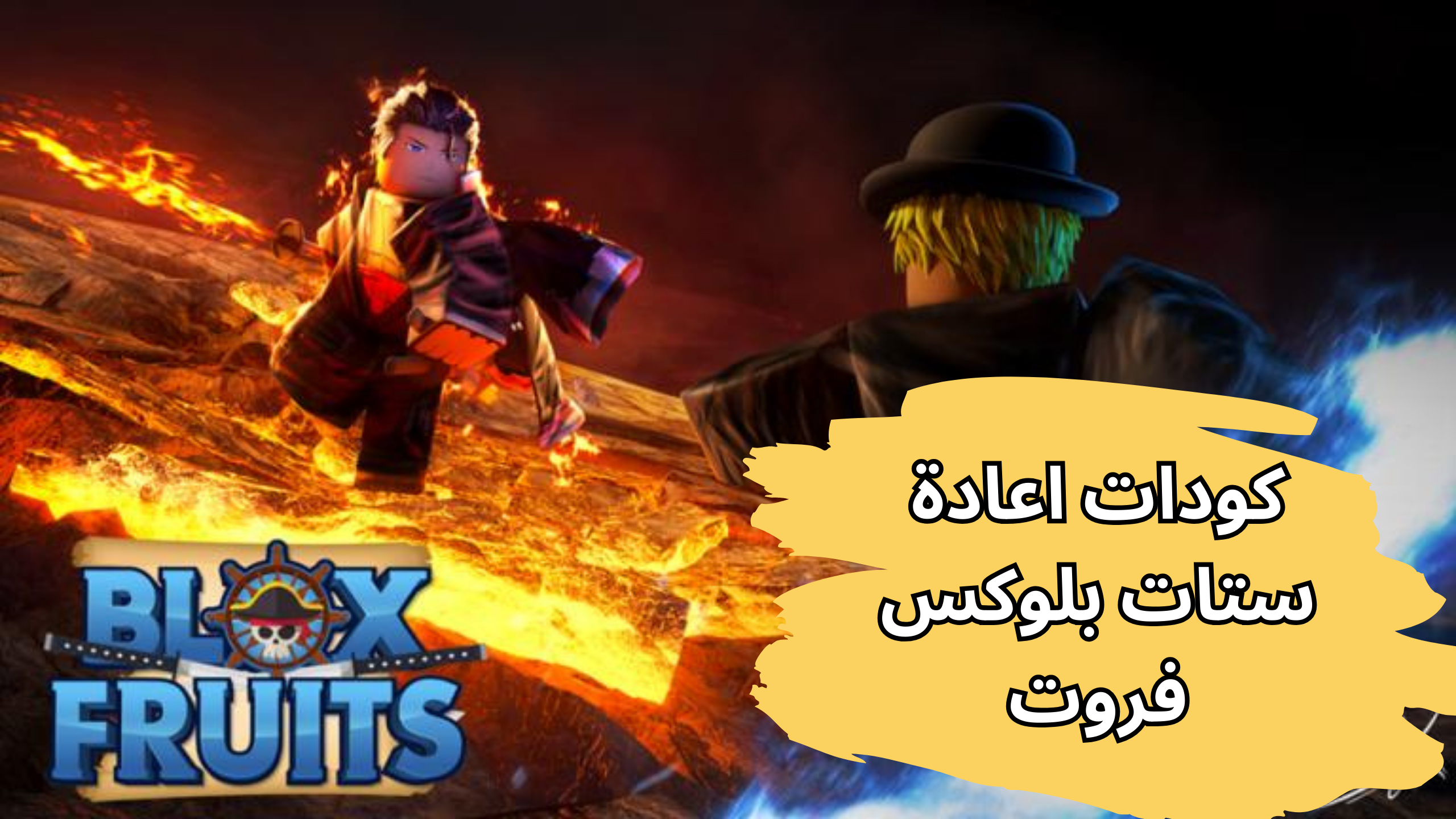

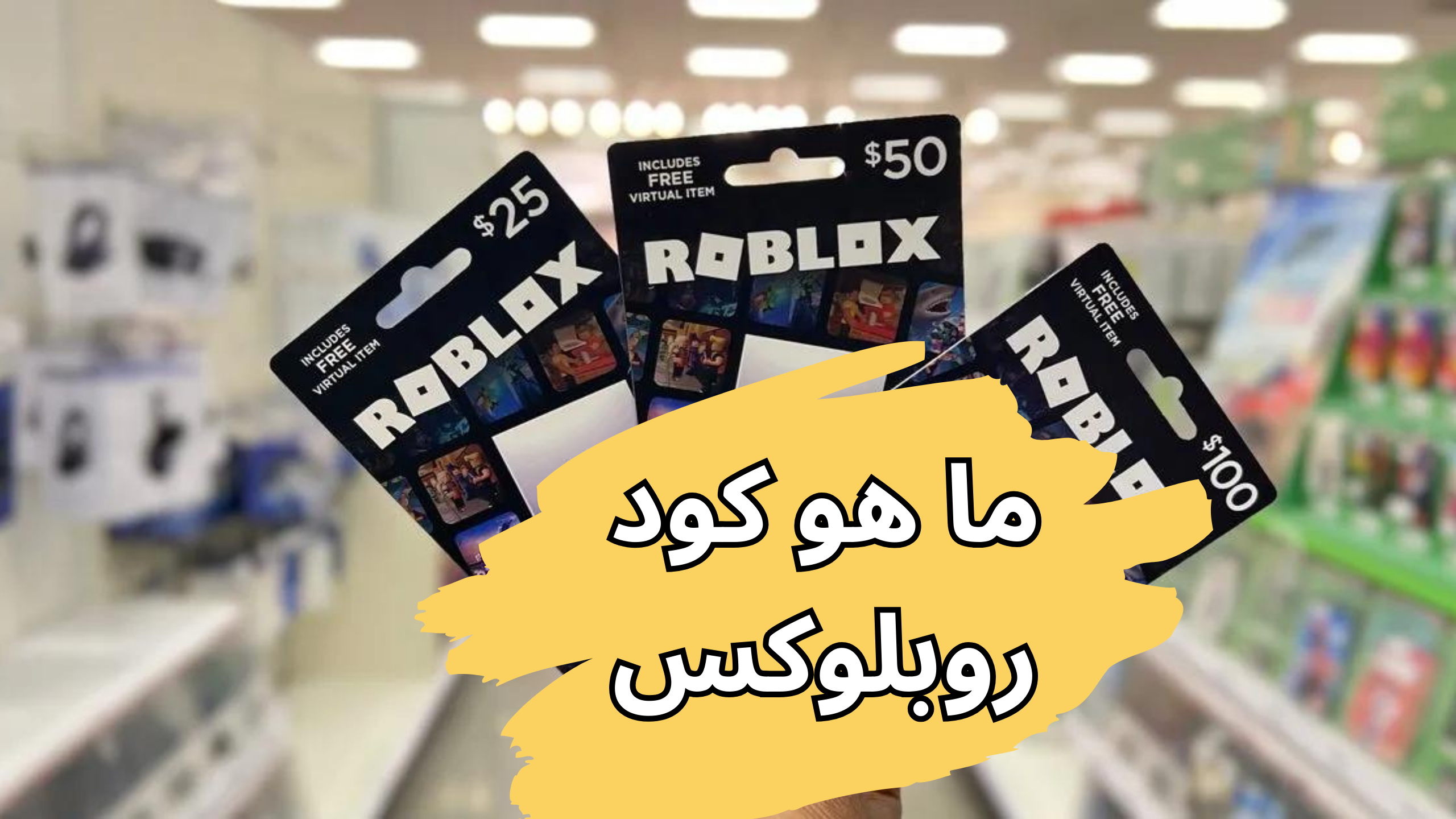




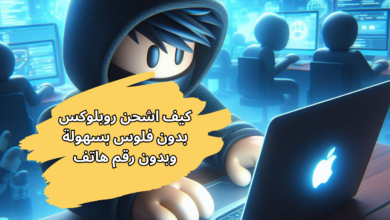

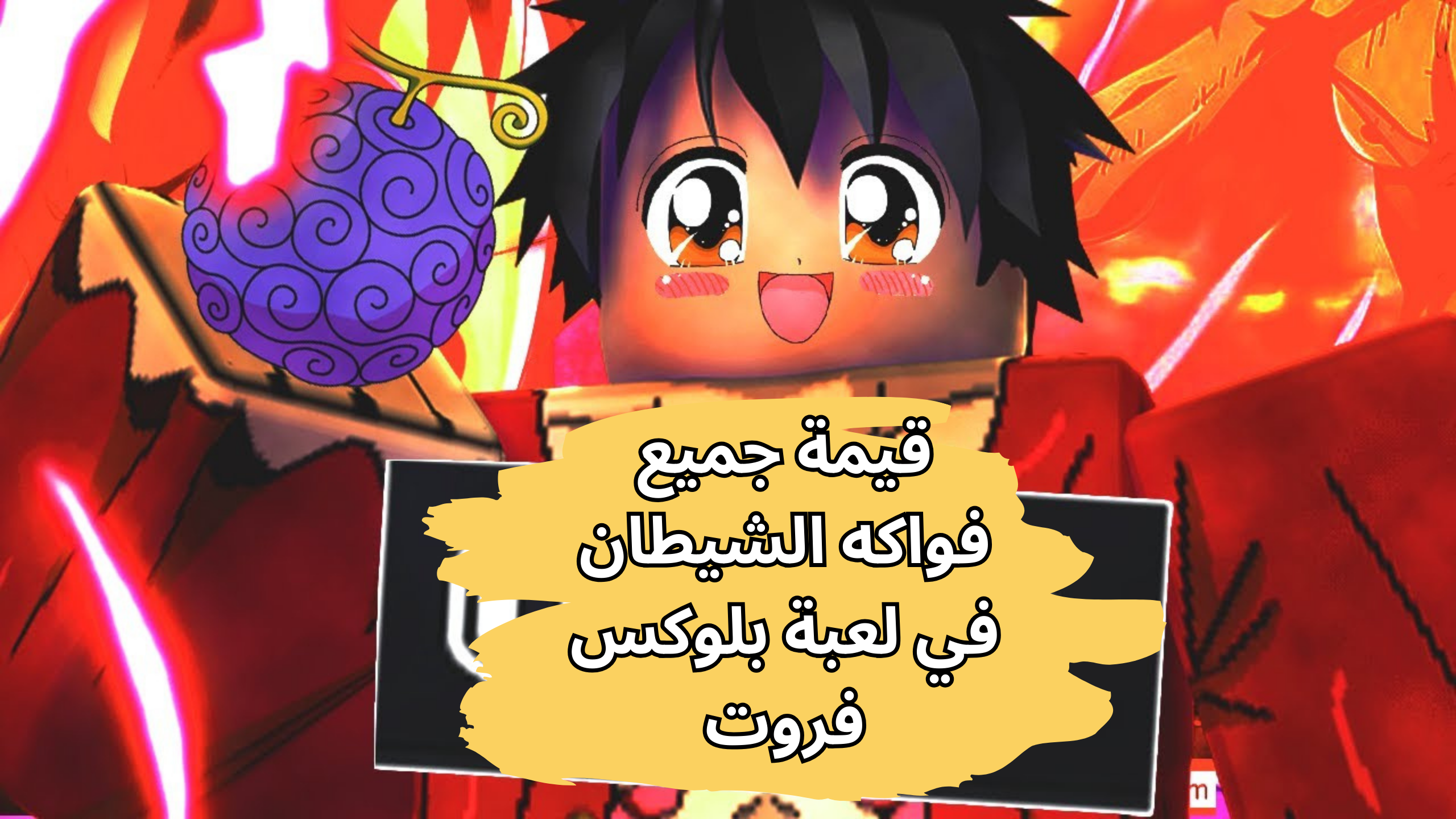
صدق
🦅👑😢👋